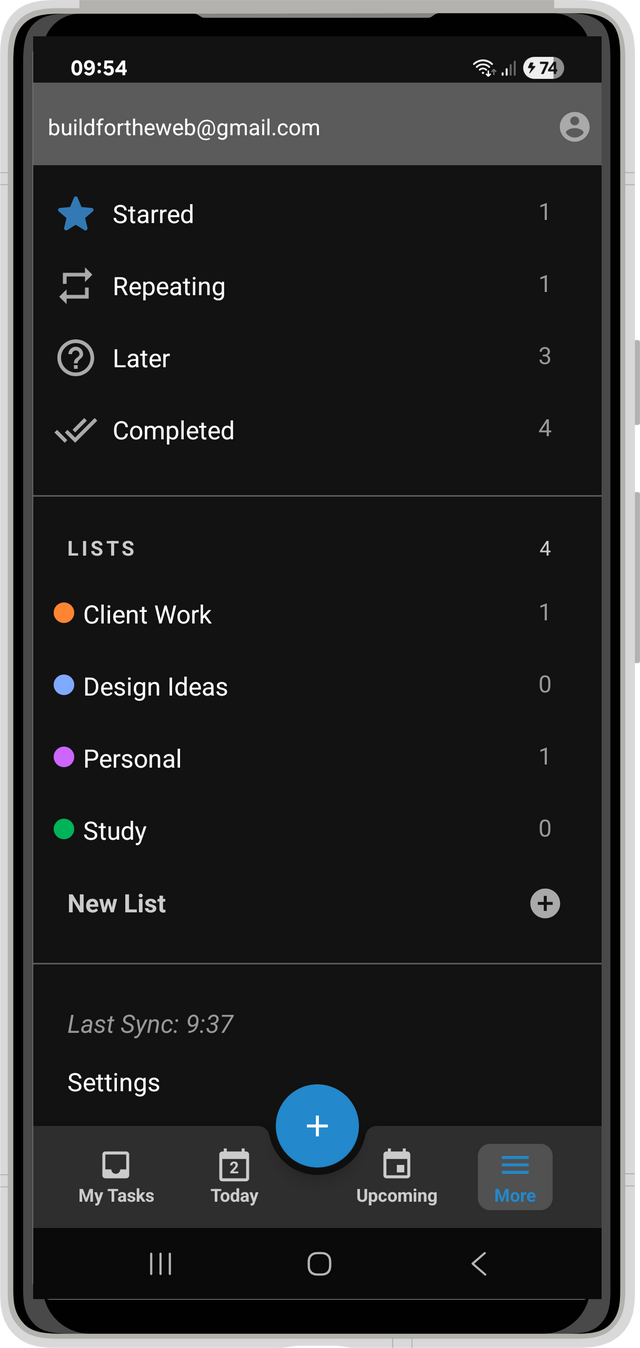Quickly add tasks, set due dates and specify a list
You can add tasks quickly, just enter the task description
and touch the due date button to set a date. Tasks will be added to your
My Tasks list by default.
My Tasks list by default.

See what's To-Do for Today
Touch the Today view to see what Tasks you have due today. This view can also show your Google Calendar events occurring Today with the Show Events menu option.

Your My Tasks Inbox
You can create tasks quickly without specifying a To-do list and add them to your My Tasks list. This acts as your default To-do list.

Swipe or Drag Task
When viewing any list of Tasks, simply swipe right to complete your task, swipe left to schedule a task's due date. Hold and drag the task to reorder the task in the list.

Review your Schedule
The Upcoming view lets you see
what Tasks are due in the next week or more. You can also view your
calendar events by selecting the Show Events menu option.

Plus there's more..
- Set custom reminder dates and times
- Create repeating tasks: Daily, Weekly, Monthly etc
- Break a task down into subtasks
- Color code your To-do lists
- Sync with Google Tasks
- Assign Contacts to Tasks